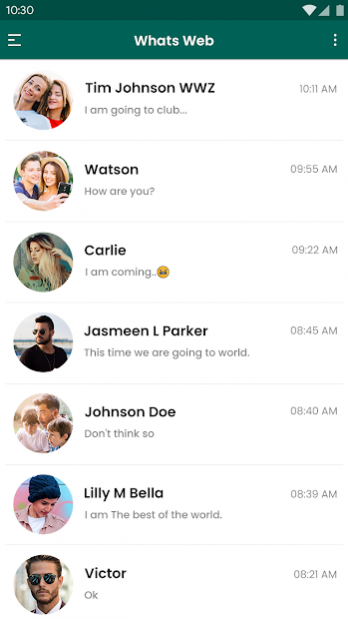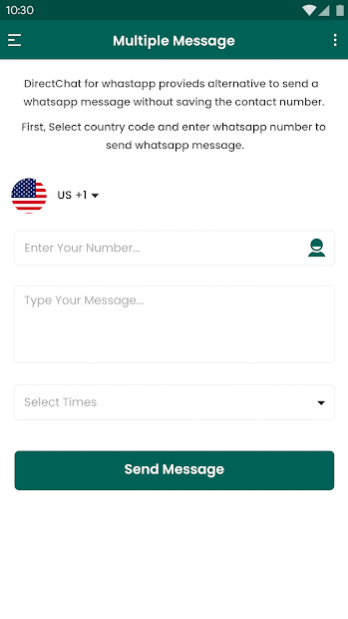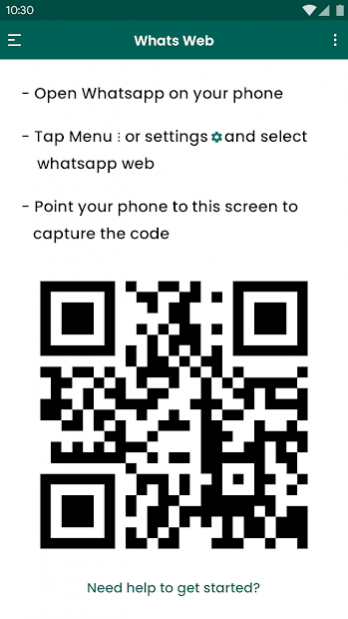Whats Web Scan 2.0
Free Version
Publisher Description
By Using Whats Web Scan, you can access Status Saver, Whatsapp Web, Direct Chat Tools, Whats Cleaner, Timer Message, Multiple Messages.
Quickly send and receive Whats web messages right from your android Device. Whats Web for WhatsApp and Desktop are computer-based extensions of the Whats Web Scan account on your phone. The messages you send and receive are synced between your phone and other Device, and you can see your messages on both devices through WhatsApp hats Web Scanner - Double WhatsApp kind of work. Also whatscan is work as an linked device.
Whatsapp Scan code is active on an Android device, go to the WhatsApp Messenger given at your Whats Web for WhatsApp. WhatsApp Web Account and check the list of all open sessions. This will let you see all the Android devices that are connected to your Whats Web Scan.
Whats Web Scan for WhatsApp double is a handy WhatsApp messenger app! Here you can easily log into your account simply by scanning the QR code. View your saved media, share them with your friends and create a backup copy of any data without any problems like two whatsapp in one device!Thanks to the large storage, you can save any files: documents, gifs, pictures, videos and even voice recordings! The creator took care of your device and added the ability to clean up data to get rid of unnecessary media and free up device memory!
Whats Web scan and status saver is a simple free application for whats web, whats direct chat and whats app status saver. Whats Web is the best and powerful tool to clean and backup received and sent media via whats app+ and also you can open two account in same device. Whats Web Scan is the most important feature of whatscan for whatsweb.
TOP Features:
* Whats Web Scan: Whats Web Scanner application which allows users to scan other WhatsApp to use into one single device.
* Status Saver: Easy to save your friend’s status by using Whats Web Scan. You can save all status in Status Downloader App. Not need to install an extra app for saving status, Status Saver.
* Direct Chat Tools: You can chat with anyone without having their phone number saved on your device. Whats Web Scanner also provide facilities to open direct chat without saving a contact.
* Whatsapp Web: whatsapp web lets you open two WhatsApp accounts on the same device or same account on multiple devices by simply scanning the WhatsApp Web QR code.
* Whats Cleaner: whatspy to one-touch cleaner let's you bulk delete all sorts of junk images, gifs, audio files & videos to optimize storage space and boost performance.
* Timer Messages: Whats Direct Chat allows you to send and schedule Whatsapp messages to anyone without even saving the number on your device, especially it's a free and simple way to send a message
Multiple Messages: By using Text Repeater, you can send the same message at multiple times.
WhatsApp Clone is as safe as a WhatsApp in Android because Whats web scan is the profile of platform in Windows are any operating system to use whatsapp scan or access Whats Web for WhatsApp and desktop but it is essential to use it wisely and property there are many appropriate as a which gives you tips and tricks.
Disclaimer: Whats Web Scan is created by Universal 3D Studios, It's not an official WhatsApp application and not associated with WhatsApp Inc.
About Whats Web Scan
Whats Web Scan is a free app for Android published in the System Maintenance list of apps, part of System Utilities.
The company that develops Whats Web Scan is Caller Name and Location. The latest version released by its developer is 2.0.
To install Whats Web Scan on your Android device, just click the green Continue To App button above to start the installation process. The app is listed on our website since 2021-09-30 and was downloaded 2 times. We have already checked if the download link is safe, however for your own protection we recommend that you scan the downloaded app with your antivirus. Your antivirus may detect the Whats Web Scan as malware as malware if the download link to com.whatsweb.directmessages is broken.
How to install Whats Web Scan on your Android device:
- Click on the Continue To App button on our website. This will redirect you to Google Play.
- Once the Whats Web Scan is shown in the Google Play listing of your Android device, you can start its download and installation. Tap on the Install button located below the search bar and to the right of the app icon.
- A pop-up window with the permissions required by Whats Web Scan will be shown. Click on Accept to continue the process.
- Whats Web Scan will be downloaded onto your device, displaying a progress. Once the download completes, the installation will start and you'll get a notification after the installation is finished.